Learning R
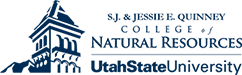

MODULE 2.3 Entering and Exiting R
baseR-V2016.2 - Data Management and Manipulation using R
Tested on R versions 3.0.X through 3.3.1
Last update: 15 August 2016
Objective:
How to enter and exit a R session.
Let’s begin by ….
Opening a R Session
The Plain Vanilla World of R
To open R in a W7/W8/W10 or MAC world, simply double- (or single) click the R icon wherever located, or use the Start menu. The Plain Vanilla R console shell that opens is shown below.
Once open, note it displays the Version, platform information, the “ABSOLUTELY ABSOLUTELY NO WARRANTY” disclaimer, information on how to access “help” access, and the Command-line prompt ( > ), which is where R commands are entered.
The RStudio World of R
The RStudio shows an identical R console window, but because it is a GUI/IDE environment it is configured differently, with a strong emphasis on panels providing the user (you) with different options for organizing your R project. As noted earlier, however, no matter the GUI/IDE structure, you still submit code through the R console window, which is the left-side panel in the RStudio figure below.
Exiting a R Session
Exiting R is best accomplished using the q() call in the console. The basic R shell asks if you wish to save your workspace, as shown below, while RStudio can be configured for a variety of exit options. For now select “No”. We will discuss the workspace in the next Module 2.4.
That’s all!